
#Now we select those values of interest to us and convert the lot into HTML, assigning the styling we defined at the beginning of this script too. #Tally up the current results into our $Report Array (add them) ($row.FileName = $point.FileName) -and ($row.CreationTime = $point.CreationTime) FileName property as well as the creation time.
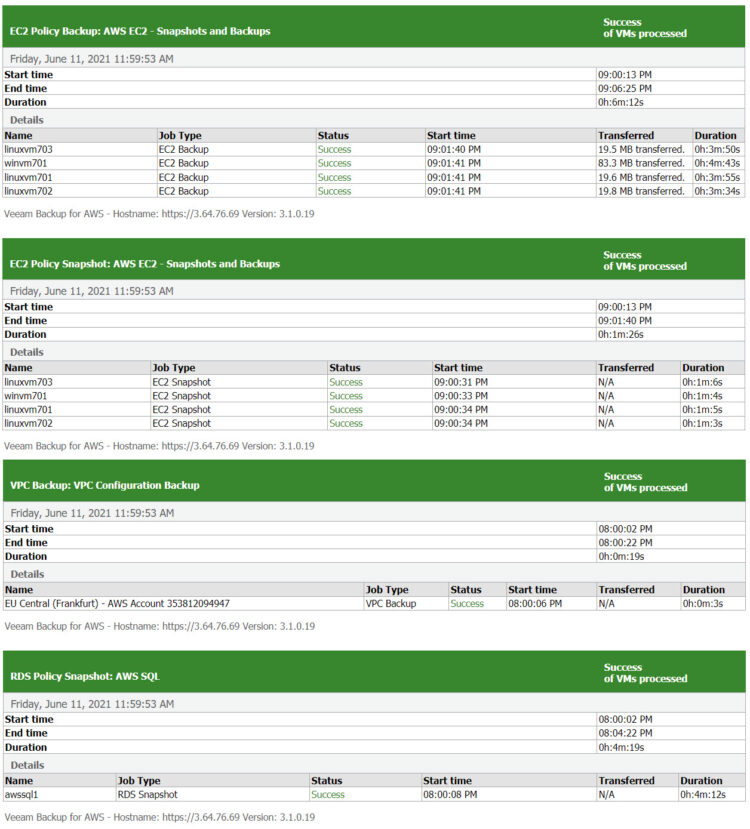
#inner ForEach loop to assign the value of the backup point's filename to the row's. #Match the $ic (Increment variable) up with the Index number we kept earlier, and assign $table to $rows where they are the same. #Increment variable is set to 1 to start off $points = $backup.GetStorages() | sort CreationTime -descending | Select -First 7 #Find and assign the Veeam Backup files for each job we are going through and sort them in descending order.
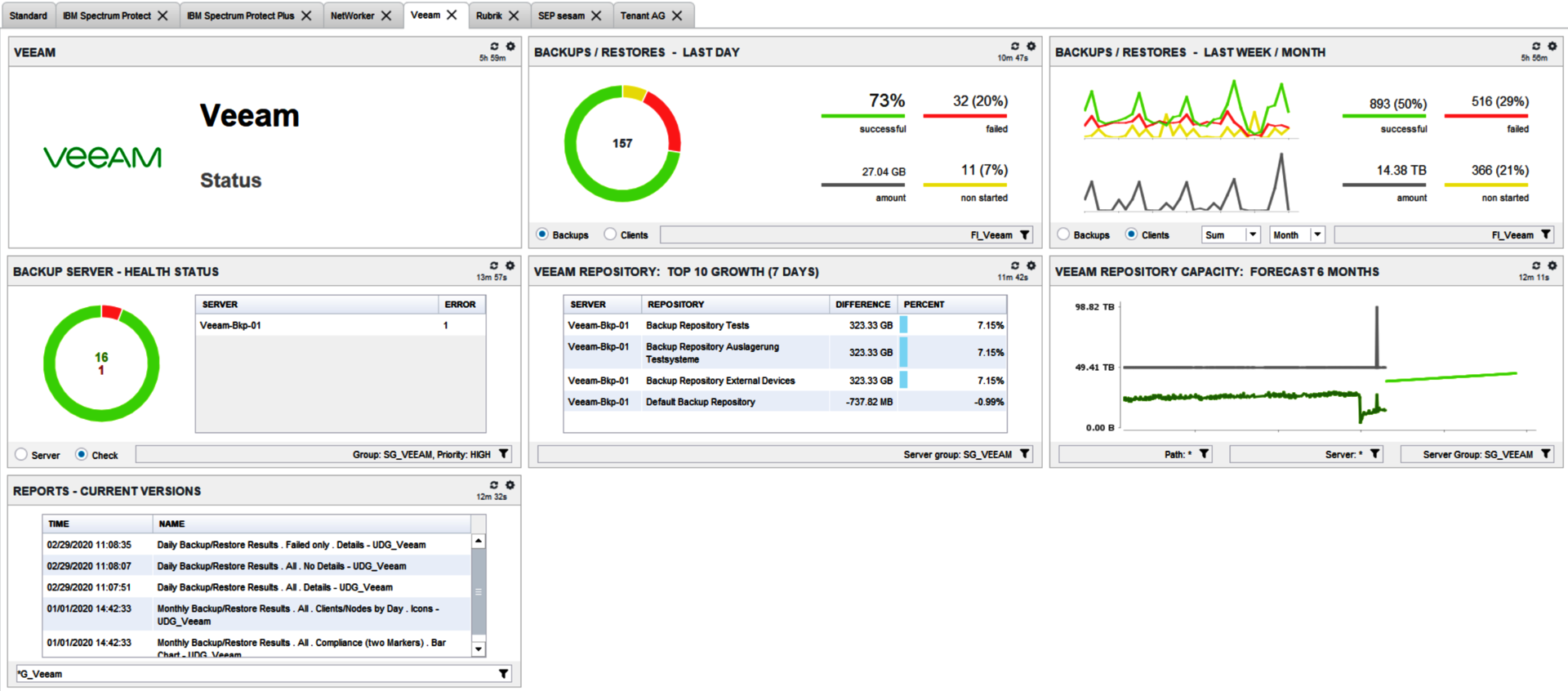
$style = 1px border-style: solid border-color: black border-collapse: collapse } You can go to PowerShell inside Veeam B&R and paste the script as below: I read it too late but I hope it can help someone who visit this site later.


 0 kommentar(er)
0 kommentar(er)
